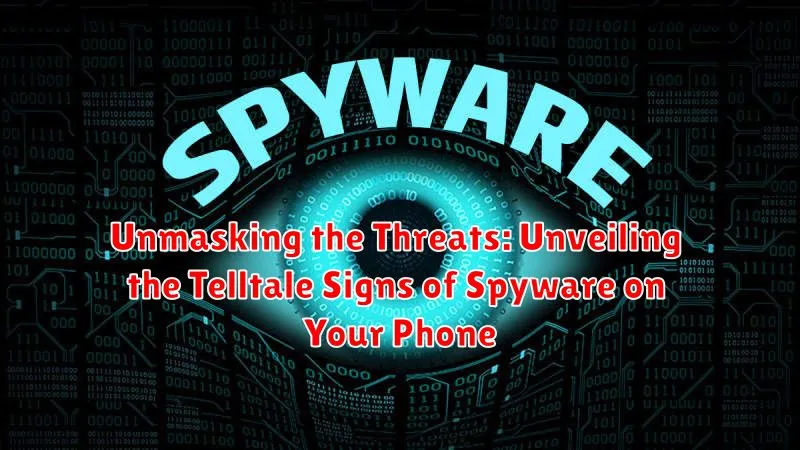In today’s interconnected world, our smartphones have become indispensable tools, storing vast amounts of sensitive information, from personal contacts and financial details to private conversations and browsing history. However, this convenience comes at a price, as these devices are increasingly vulnerable to spyware – malicious software designed to surreptitiously monitor and steal your data. Understanding the telltale signs of spyware is crucial for protecting your privacy and security in the digital age. This article will delve into the critical indicators that may suggest your phone has been compromised, empowering you to take proactive steps to safeguard your valuable information from prying eyes. Learn to recognize the threats and unmask potential spyware lurking on your device.
The threat of spyware is real and growing, affecting individuals, businesses, and even governments. From seemingly harmless apps to sophisticated hacking techniques, spyware can infiltrate your phone in various ways, often without your knowledge. Ignoring the signs of spyware can have severe consequences, leading to identity theft, financial loss, and reputational damage. Therefore, it is essential to remain vigilant and be aware of the subtle clues that might indicate the presence of spyware on your phone. This article will equip you with the knowledge to identify these threats, enabling you to take swift action and mitigate the potential risks associated with spyware infections. Don’t wait until it’s too late – learn to unveil the telltale signs and protect your digital life.
Sudden Battery Drain and Overheating
One of the most noticeable signs of spyware infestation is a dramatic decrease in your phone’s battery life. Spyware applications run constantly in the background, consuming significant power even when your phone appears idle. This constant activity puts a strain on the battery, causing it to drain much faster than normal.
Coupled with rapid battery drain, you might also experience unusual overheating. The increased processing demands from the spyware force the phone’s processor to work harder, generating excess heat. While some apps and tasks can legitimately cause temporary warming, persistent and excessive heat, especially when the phone is not in active use, is a red flag.
If your phone is suddenly losing its charge quickly and feeling hotter than usual, it’s crucial to investigate the potential presence of spyware.
Unexplained Data Usage Spikes
A significant and sudden increase in your phone’s data consumption can be a red flag indicating the presence of spyware. Spyware often operates in the background, transmitting stolen data to remote servers. This constant data transfer can lead to a noticeable surge in your data usage, even if your browsing and app usage habits haven’t changed.
Monitor your data usage regularly through your phone’s settings or your mobile carrier’s app. Unexpected spikes in data consumption, especially when you haven’t been actively using data-intensive apps or streaming media, warrant further investigation. Keep track of your typical data usage patterns to establish a baseline. A significant deviation from this baseline could be a crucial indicator of a spyware infection.
Consider using data monitoring tools available on app stores. These tools can provide detailed insights into which apps are consuming the most data. If an unfamiliar app or a known app is using an unusually high amount of data, it could be a sign of spyware activity.
Unusual App Activity and Permissions
Spyware often manifests through unusual app behavior. Be wary of apps that suddenly start requesting permissions they don’t logically need. For example, a simple flashlight app requesting access to your contacts or microphone is a red flag. Similarly, pay attention to unexplained app activity. If apps are running in the background when you haven’t used them, or if you notice new, unfamiliar apps installed on your device, these could be indicators of spyware.
Review the permissions granted to each app. Look for any discrepancies, such as a game requesting access to your camera or a weather app needing access to your messages. Be proactive in managing app permissions and revoke access for anything suspicious. Regularly check your phone’s app list for any unknown or unwanted applications. If you find something you don’t recognize, research it and consider uninstalling it if it seems suspicious.
Strange Background Noises During Calls
Experiencing unusual sounds during phone calls can be a disconcerting sign of spyware. While some interference can be attributed to network issues, persistent and peculiar noises warrant further investigation. Echoing, static, or clicking sounds that weren’t present before could indicate that your calls are being monitored or recorded by a malicious application.
Spyware can sometimes interfere with the phone’s microphone and speaker, leading to these audio anomalies. If you consistently hear these strange background noises, particularly when discussing sensitive information, it’s crucial to consider the possibility of spyware and take steps to secure your device.
Performance Slowdowns and Sluggishness
A noticeable decline in your phone’s performance can be a strong indicator of spyware. If your phone is suddenly slow, unresponsive, or freezing frequently, it might be struggling under the weight of hidden spyware processes. These malicious programs operate in the background, consuming valuable processing power and memory resources. This can manifest as apps taking longer to load, web pages loading slowly, or the entire operating system feeling sluggish and unresponsive.
Spyware can strain your phone’s processor by constantly running in the background, collecting data, and communicating with external servers. This constant activity overloads the system, leading to the noticeable performance degradation. If your phone used to run smoothly and now exhibits these slowdowns, it’s crucial to investigate the possibility of spyware.
Increased Pop-up Ads and Unwanted Notifications

A sudden surge in pop-up advertisements, especially those appearing outside of your usual apps or browser, can be a strong indicator of spyware. These ads may be intrusive, irrelevant to your browsing history, and difficult to close.
Alongside pop-up ads, keep an eye out for unwanted notifications. Spyware might push notifications from unfamiliar apps or services, even if you haven’t explicitly subscribed to them. These notifications could contain misleading information, promote suspicious apps, or attempt to phish your personal data.
Pay close attention to the content and frequency of these ads and notifications. A marked increase in their appearance, coupled with their disruptive and irrelevant nature, should raise immediate concern about a potential spyware infection.
Unexpected Device Behavior and Settings Changes
Spyware can manifest itself through unusual changes in your device’s behavior and settings. A sudden surge in data usage, even with unchanged habits, can signal spyware activity. This is because spyware often transmits collected data in the background.
Another red flag is unexpected changes to your device’s settings. This could include a new homepage on your browser, changes to your default search engine, or altered security settings. These modifications are often done without your consent and serve the spyware’s purpose.
Furthermore, your device might exhibit strange behavior such as unresponsive apps, frequent crashes, or unexplained battery drain. These issues can stem from the spyware running in the background and consuming system resources.
Unfamiliar Apps Appearing on Your Phone
One of the most blatant signs of spyware is the sudden appearance of apps you don’t recognize. These apps might be hidden in plain sight amongst your other applications, or they could be tucked away in folders. Take the time to regularly review the apps installed on your phone. If you encounter an app you don’t remember downloading or that seems suspicious, it warrants further investigation.
Spyware apps can disguise themselves with generic icons or names that mimic legitimate applications. Be wary of apps with vague descriptions or those that request excessive permissions. It’s crucial to be vigilant and proactive in identifying potentially harmful apps. If you discover an unfamiliar app, research it online to see if others have reported it as spyware.
Don’t hesitate to uninstall any app that you deem suspicious, especially if you cannot recall installing it. Taking swift action can help mitigate the potential damage spyware can inflict on your privacy and security.
Difficulty Shutting Down or Restarting Your Device

A telltale sign of potential spyware infection lies in the disruption of basic device operations, specifically shutting down or restarting. Spyware often hooks deep into system processes, making it resistant to normal shutdown procedures. If your phone suddenly becomes unresponsive when you try to power it off or exhibits unusual delays during restart, it could indicate that spyware is actively working in the background, preventing the system from shutting down completely.
Legitimate apps rarely interfere with these core functions. Therefore, persistent problems with powering off or restarting should raise immediate concern. This difficulty can manifest in various ways, including the device freezing during shutdown, unexpected reboots during the process, or the power button becoming unresponsive altogether. If you encounter such issues, further investigation into potential spyware presence is highly recommended.
Note that occasional glitches can occur with any operating system. However, consistent and recurring issues related to shutting down or restarting your device warrant further investigation for potential spyware.