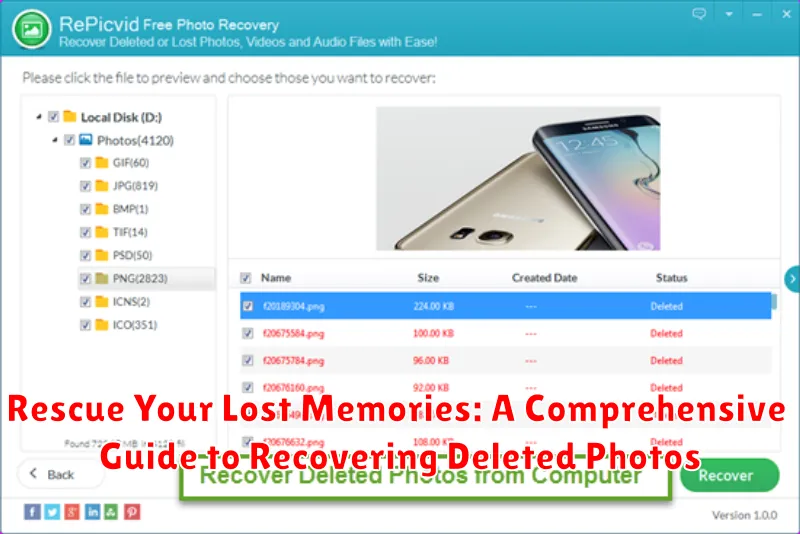Have you ever experienced the gut-wrenching feeling of accidentally deleting precious photos? Losing those captured moments can feel like losing a part of your history. This comprehensive guide, “Rescue Your Lost Memories: A Comprehensive Guide to Recovering Deleted Photos,” offers practical solutions and expert advice to help you recover deleted photos. Whether you’ve accidentally emptied your recycle bin, formatted your memory card, or encountered a software glitch, this guide will equip you with the knowledge and tools you need to retrieve deleted pictures and restore lost memories.
Recovering deleted photos is often possible, even if it seems like they’re gone forever. From understanding how photo deletion works to exploring various photo recovery software options and preventive measures, this guide provides a step-by-step approach to navigating the deleted photo recovery process. Learn how to maximize your chances of recovering lost pictures and safeguarding your memories for years to come. This guide covers various devices and storage media, including hard drives, SSDs, USB drives, and memory cards, offering a comprehensive resource for anyone looking to retrieve deleted photos.
Understanding Photo Deletion: Where Do Photos Go?
When you delete a photo, it doesn’t immediately vanish from your device. Instead, the system simply marks the space occupied by the photo as available for reuse. Think of it like removing a library book’s card from the catalog – the book is still on the shelf (your storage), but the system thinks it’s gone.
The actual photo data remains intact until new data overwrites it. This is why prompt action is crucial for photo recovery. The longer you wait after deletion, the higher the chance the data will be overwritten, making retrieval impossible.
This process applies to most devices, whether you’re using a smartphone, computer, or camera. File allocation tables (or similar systems) keep track of where files are located. Deleting a photo removes the entry in the table, not the photo itself. This is why recovery software can often locate and restore “deleted” photos.
Common Photo Loss Scenarios and Solutions
Losing photos can be distressing. Understanding the cause is the first step towards recovery. Here are some common scenarios:
Accidental Deletion
Perhaps the most frequent cause, accidental deletion happens with a simple slip of a finger. Check your recently deleted folder or trash bin on your device. Most operating systems retain deleted files for a limited time before permanently purging them.
Formatted Storage Media
Formatting a hard drive, SD card, or USB drive erases all data, including photos. Stop using the device immediately to prevent overwriting. Photo recovery software can often retrieve data from formatted devices.
Physical Damage or Device Failure
A cracked screen, water damage, or a failing hard drive can render photos inaccessible. Do not attempt DIY repairs. Consult a professional data recovery service for physically damaged devices. They possess specialized tools and expertise.
Virus or Malware Attacks
Malware can corrupt or delete files, including photos. Run a full system scan with a reputable antivirus program. If the infection is severe, professional help may be required.
Built-in Recovery Options on Your Device
Before resorting to third-party software, explore your device’s built-in recovery features. Many operating systems and devices offer a form of recently deleted photo recovery.
Recently Deleted Folders
Smartphones and tablets often have a “Recently Deleted” or “Trash” folder within the photo app. Photos deleted from the main gallery are temporarily stored here, usually for 30-40 days, providing a grace period for retrieval. Restoring photos from these folders is typically a simple process involving selecting the desired images and choosing a “Recover” or “Restore” option.
File History/Backup and Restore
Computers may offer backup and restore functionality. Windows has “File History,” while macOS utilizes “Time Machine.” These features, if enabled, allow you to restore previous versions of files, including photos, from designated backup drives. Ensure these features are active before photo loss occurs, as they don’t offer recovery options otherwise.
Utilizing Photo Recovery Software for Enhanced Results
When built-in recovery methods fall short, specialized photo recovery software can provide a more robust solution. These tools employ advanced algorithms to scan your device’s storage, identifying and retrieving deleted photo files even after they’ve been removed from the recycle bin or trash.
Several reputable photo recovery software options are available, catering to various operating systems and storage devices. Factors to consider when choosing software include compatibility, features (such as support for different file formats and preview capabilities), and user reviews.
Key Benefits of Photo Recovery Software:
- Deep Scanning Capabilities: Accesses deeper layers of storage for more thorough recovery.
- Variety of File Format Support: Recovers various image formats, including RAW files.
- Preview Functionality: Allows previewing recoverable photos before restoration.
- Selective Recovery: Choose specific photos to recover, saving storage space.
Remember to install the recovery software on a different drive than the one containing the lost photos to avoid overwriting potentially recoverable data.
Effective Cloud Backup Strategies: Prevention is Key
The most effective way to combat photo loss is to prevent it from happening in the first place. Cloud backup services offer a robust solution for safeguarding your precious memories. By automatically syncing your photos to a secure online server, you create a redundant copy separate from your device. This ensures that even if your phone is lost, stolen, or damaged, your photos remain safe.
Choosing the right cloud service is crucial. Consider factors such as storage capacity, cost, platform compatibility, and security features like encryption. Popular services include Google Photos, iCloud, Dropbox, and Microsoft OneDrive, each with its own strengths and weaknesses. Research and select the service that best fits your needs and budget.
Establishing a regular backup schedule is essential. Most cloud services offer automatic backup options, allowing you to seamlessly sync your photos in the background. Ensure this feature is enabled and configured to your preference, whether it’s backing up over Wi-Fi only or using cellular data as well.
Organizing your cloud storage can significantly improve accessibility and manageability. Utilizing features like albums, tags, and facial recognition can help you quickly locate specific photos. Regularly reviewing and deleting unwanted photos can also help optimize your storage space.
Tips for Maximizing Photo Recovery Success
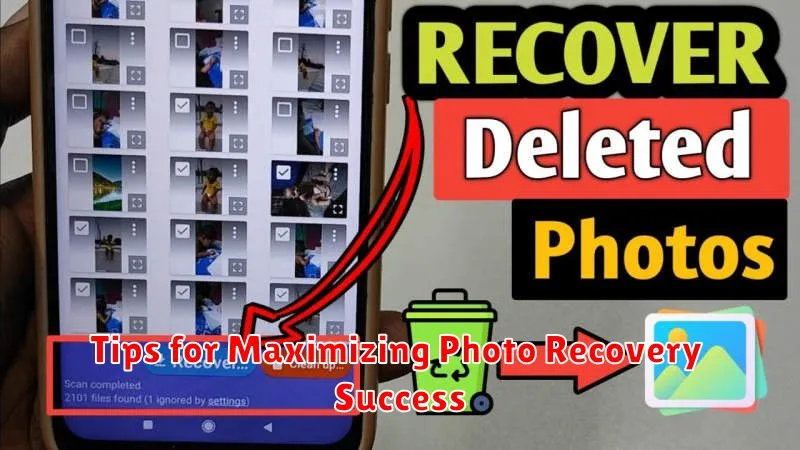
Acting quickly is crucial after realizing photos have been deleted. The longer you wait, the higher the chance of the data being overwritten. Immediately stop using the device or storage medium where the photos were stored.
Choose your recovery software wisely. Research reputable options and select one that suits your specific needs and operating system. Free software may be available, but paid options often offer more advanced features and support.
Recover to a different storage device. Do not attempt to recover the deleted photos to the same location where they were originally stored. This can overwrite the deleted data, making recovery impossible. Use an external hard drive, USB drive, or another storage medium.
Avoid running disk defragmentation or disk cleanup utilities until after photo recovery is complete. These processes can overwrite deleted files.
If DIY methods fail, consider professional data recovery services. Experts have specialized tools and techniques to retrieve data in complex situations. However, be prepared, as this option can be more expensive.
Preventive Measures to Avoid Future Photo Loss

Losing precious photos can be devastating. Taking proactive steps can significantly reduce the risk of future photo loss. Implement these strategies to safeguard your memories:
The 3-2-1 Backup Rule
This simple rule ensures redundancy: maintain three copies of your photos on two different media types, with one copy stored offsite. This protects against various scenarios like hardware failure, theft, or natural disasters.
Regular Backups
Establish a consistent backup schedule. Automatic cloud backups or regular transfers to external hard drives can help automate this process. The frequency of backups depends on how often you take new photos.
Diversify Storage Locations
Don’t put all your eggs in one basket. Utilize a combination of storage solutions like cloud storage, external hard drives, and even physical prints for irreplaceable images.
Hardware Safety
Handle your devices with care. Avoid dropping or exposing them to extreme temperatures. For memory cards, practice safe ejection procedures and store them properly when not in use.