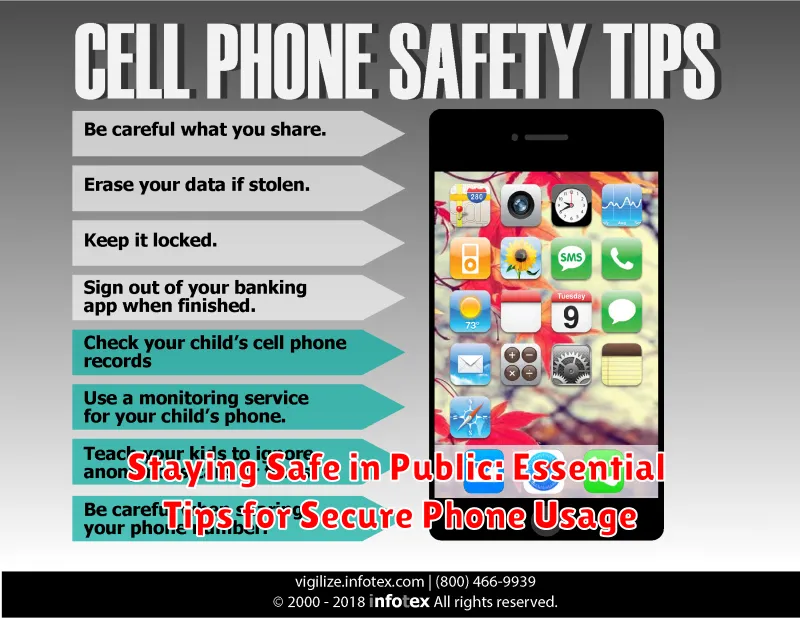In today’s interconnected world, our smartphones have become indispensable tools, connecting us to information, resources, and each other. However, this reliance on mobile technology also makes us vulnerable to security risks in public spaces. Staying safe in public requires vigilance and proactive measures to protect our personal information and devices from potential threats. This article provides essential tips for secure phone usage, empowering you with the knowledge and strategies to mitigate risks and maintain your privacy while using your phone on the go. Learn how to safeguard your device and data from prying eyes, theft, and digital attacks, ensuring a secure and worry-free mobile experience.
From bustling streets to crowded cafes, public spaces present unique challenges to secure phone usage. It’s crucial to be aware of your surroundings and adopt safe practices to prevent unauthorized access and protect your sensitive data. This guide offers practical advice on how to stay safe in public while using your phone, covering topics such as password protection, secure Wi-Fi practices, and physical security measures. By implementing these essential tips, you can confidently utilize your phone’s capabilities while minimizing the risks associated with mobile technology in public environments.
Understanding the Risks of Public Phone Use
Using your phone in public exposes you to various security risks. Theft is a primary concern. A crowded environment or a momentary lapse in attention can create an opportunity for thieves to snatch your device. Loss is another risk, often occurring when phones are left unattended in public places.
Beyond physical threats, public Wi-Fi networks often lack robust security measures, making your data vulnerable to cyberattacks. Hackers can intercept your online activities, steal sensitive information like passwords and financial details, or even install malware on your device. Shoulder surfing is also a significant risk, where individuals nearby can observe your screen, gaining access to PINs, passwords, or private conversations.
Social engineering tactics can also be employed in public spaces. Scammers might pose as authority figures or offer assistance, attempting to trick you into revealing personal information or granting them access to your phone.
Protecting Your Phone from Theft and Loss
Protecting your phone from theft and loss requires proactive measures and vigilant habits. One of the most effective ways to safeguard your device is to keep it out of sight when not in use. Avoid leaving your phone on tables at public venues or visibly displayed in your car. Instead, store it securely in a bag or pocket.
Physical security measures are also crucial. Consider using a phone case with a wrist strap or lanyard, especially in crowded areas. This can prevent accidental drops and snatch-and-grab thefts. Furthermore, be mindful of your surroundings. When using your phone in public, choose a location where you feel safe and have a good view of your surroundings. Avoid using your phone in isolated or poorly lit areas.
Enabling find my phone features offered by your device’s operating system is essential. This allows you to remotely locate, lock, or even erase your phone’s data if it’s lost or stolen. Registering your phone with your carrier can also aid in recovery or blacklisting the device if necessary. These simple precautions can greatly reduce the risk of theft and loss, providing you with greater peace of mind.
Creating Strong Passwords and PINs
Strong passwords and PINs are the first line of defense against unauthorized access to your phone. A weak password or PIN can be easily guessed, putting your personal information at risk.
Avoid using easily guessable information like birthdays, pet names, or sequential numbers. Instead, create passwords that are at least eight characters long and include a mix of uppercase and lowercase letters, numbers, and symbols. A good strategy is to use a passphrase – a series of random words – which is easy to remember but difficult to crack.
Consider using a password manager to generate and store complex passwords securely. Most password managers offer secure methods for syncing your passwords across multiple devices.
For your phone’s lock screen, utilize the strongest PIN or password option available. Avoid simple four-digit PINs. If your device offers biometric authentication like fingerprint or facial recognition, consider enabling it for an added layer of security.
Being Aware of Your Surroundings
Maintaining situational awareness is crucial for safe phone use in public. Be mindful of your surroundings and avoid becoming overly engrossed in your device. This reduces your vulnerability to theft and other potential threats.
Choose safe locations for phone use. Avoid using your phone in isolated or poorly lit areas, especially at night. If possible, move to a well-lit and populated area before taking out your phone.
Pay attention to the people around you. Be wary of individuals who seem overly interested in your phone or your actions. If you feel uncomfortable or notice suspicious behavior, move to a safer location.
Limit phone use in crowded areas. Busy environments like public transportation or markets can be prime locations for pickpockets. Keep your phone securely stored when navigating crowded spaces.
Using Privacy Screen Protectors
Privacy screen protectors are thin films that attach to your phone’s screen, limiting the viewing angles. This means only the person directly in front of the screen can clearly see the displayed content. Anyone viewing from the side will see only a darkened or blurred screen.
Consider investing in a privacy screen protector to add an extra layer of security to your phone usage in public. These protectors are especially useful in crowded spaces like buses, trains, or cafes where people are in close proximity.
When choosing a privacy screen protector, ensure compatibility with your specific phone model. Different phones have varying screen sizes and curvatures, so selecting the correct protector is essential for proper fit and functionality. Also, be aware that some privacy screens can slightly reduce screen brightness.
Avoiding Public Wi-Fi for Sensitive Transactions
Public Wi-Fi hotspots are convenient, but they often lack robust security measures. This makes them a prime target for cybercriminals seeking to intercept data. Avoid conducting any sensitive transactions, such as online banking, shopping, or accessing personal accounts, while connected to public Wi-Fi.
These networks can be easily compromised, allowing hackers to steal your login credentials, credit card information, and other sensitive data. Instead, use your mobile data connection, which offers significantly greater security for these activities. While mobile data isn’t foolproof, it provides a more secure channel than most public Wi-Fi networks.
If you absolutely must use public Wi-Fi, consider using a virtual private network (VPN). A VPN creates an encrypted connection between your device and the internet, making it much harder for hackers to intercept your data.
Secure Mobile Payment Practices
Mobile payment methods offer incredible convenience, but they require careful usage in public settings. Prioritize security by using strong authentication methods like biometrics (fingerprint or facial recognition) or complex passcodes. Simple PINs can be easily observed and compromised.
Be mindful of your surroundings when making mobile payments. Shield your phone screen from prying eyes to prevent others from observing your transaction details or PIN entry. Avoid making payments on unsecured or public Wi-Fi networks as these can be vulnerable to interception.
Regularly review your mobile payment transaction history for any unauthorized activity. Report any suspicious transactions to your bank or payment provider immediately. Consider using a dedicated credit card for mobile payments to limit the potential impact of fraud.
Protecting Your Personal Information While Using Apps

Mobile apps often require access to personal data, raising privacy concerns. Carefully review app permissions before installation. Grant only necessary access to information like your location, contacts, or camera. Avoid apps requesting excessive permissions unrelated to their functionality.
Download apps from official app stores (Google Play Store or Apple App Store) to minimize the risk of malware. Be wary of third-party app stores, as they may host malicious apps designed to steal your data. Verify the app developer’s legitimacy before downloading.
Regularly update your apps. Updates often include security patches that address vulnerabilities, protecting you from potential exploits. Enable automatic updates to ensure your apps are always protected with the latest security measures.
Utilize strong, unique passwords for app accounts, especially those handling sensitive information. Consider a password manager to generate and store complex passwords securely. Avoid using the same password across multiple apps to limit the damage of a potential breach.
Reacting to Phone Theft or Loss

Losing your phone can be a stressful experience, especially considering the amount of personal information it holds. Swift action is crucial to mitigate potential damage.
Report the loss or theft immediately to your wireless carrier. They can suspend your service, preventing unauthorized calls and data usage. Next, contact the police and file a report. This documentation is important for insurance claims and potential recovery of your device.
If you have a phone locator feature enabled, use it to try and pinpoint your phone’s location. Be cautious about approaching a potentially dangerous location alone; involve law enforcement if necessary.
Remotely wipe your device if possible. This crucial step protects your personal data from falling into the wrong hands. Change your passwords for all important accounts, including email, social media, and financial institutions.